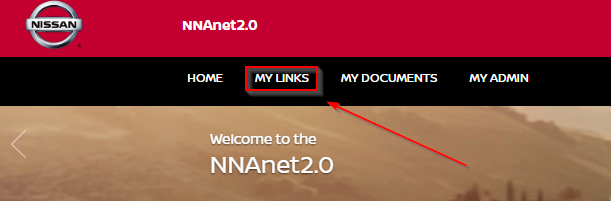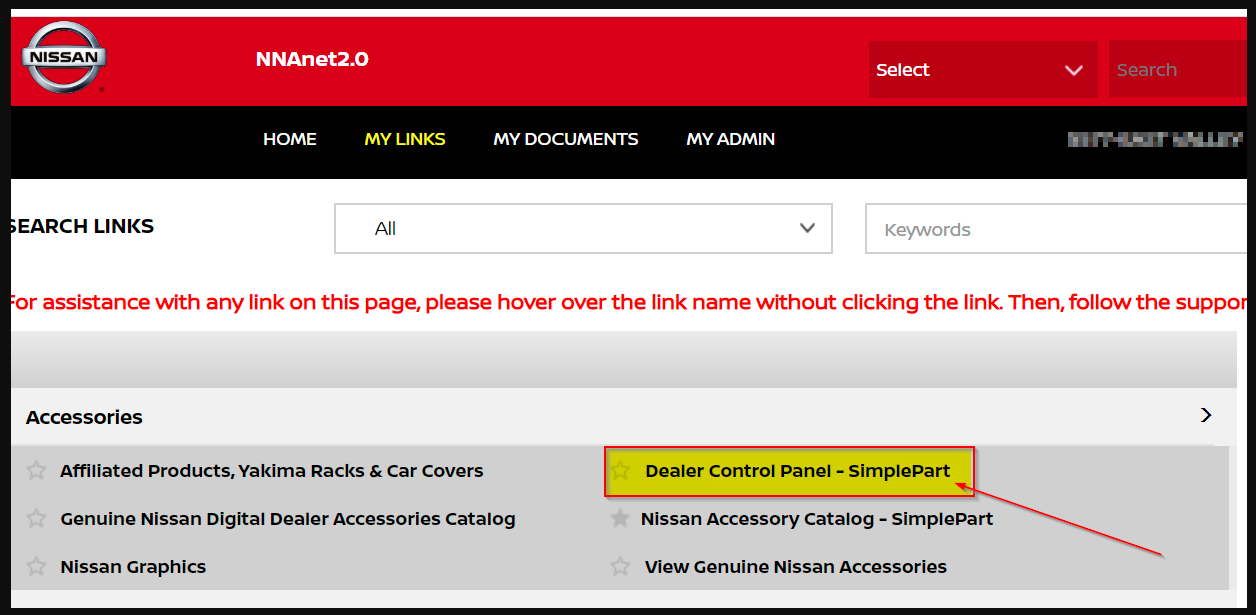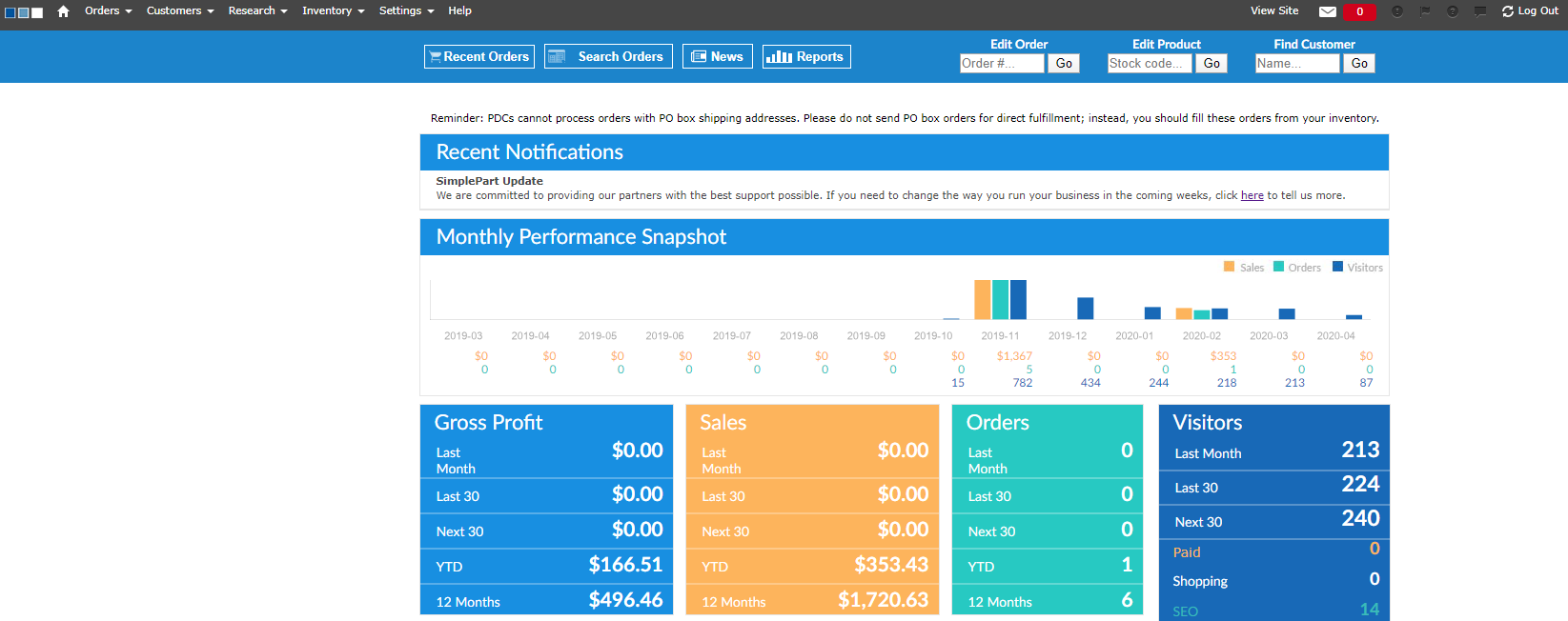You will access the SimplePart Control Panel via your NNAnet2.0 login.
Follow these steps to login:
- After logging in to NNAnet, select My Links:
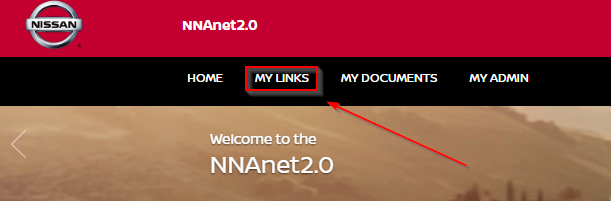
- Next, select "Dealer Control Panel - SimplePart":
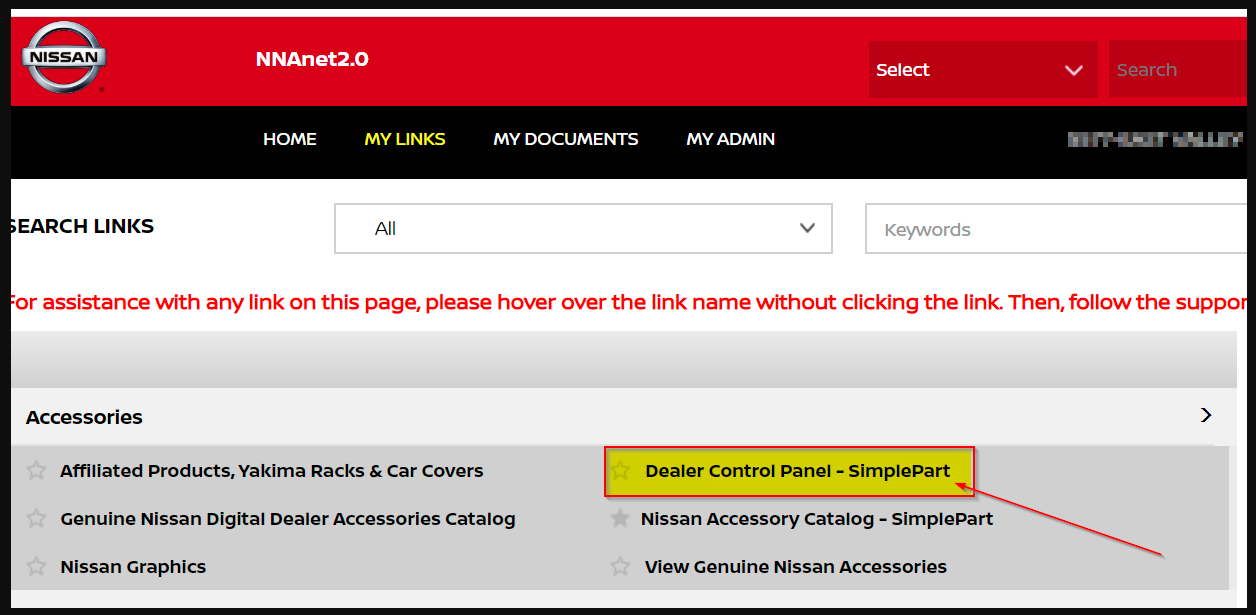
- You should now be logged in and viewing the SimplePart Control Panel Home page:
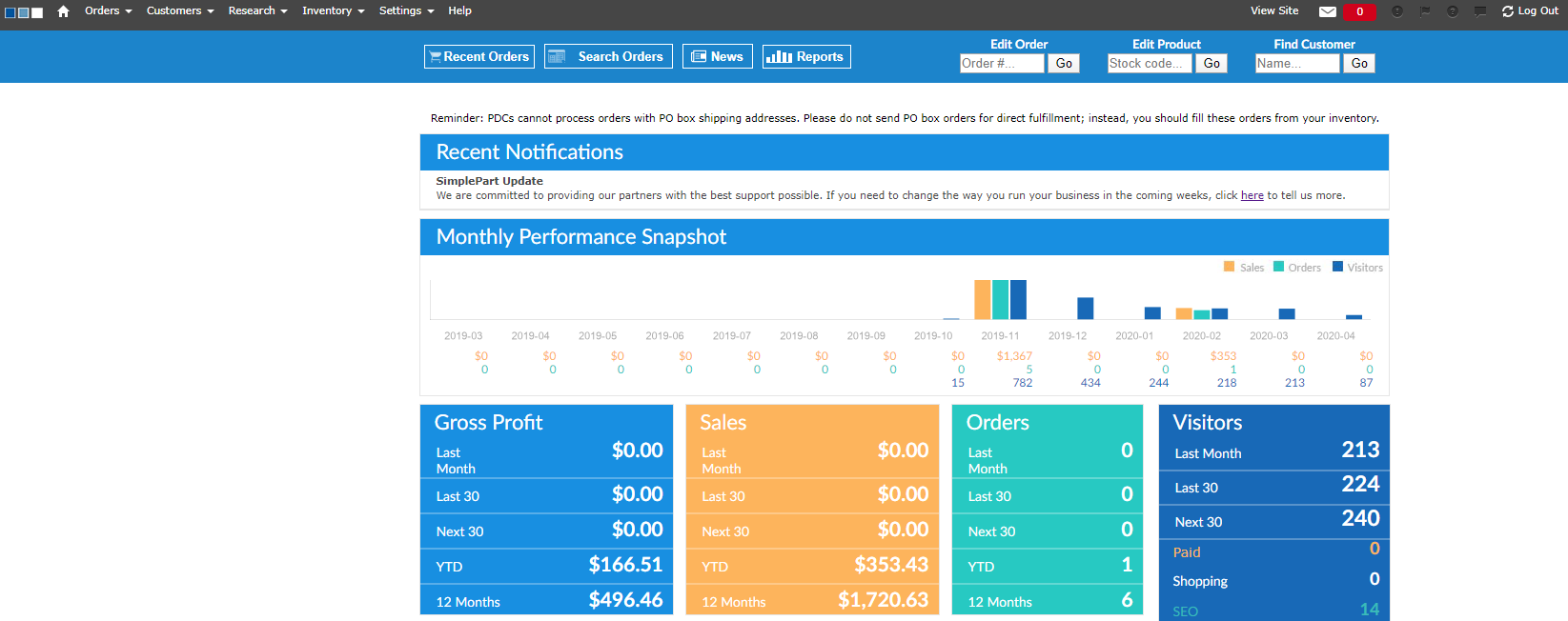
Have an issue getting logged in with NNAnet2.0?
Email our Support team at support@simplepart.com, or call us at 888-843-0425.